
The Snipping Tool app for Windows 11 replaces the legacy “Snipping Tool” and “Snip & Sketch” apps.

On Windows 11, you can take a screenshot of a specific region of the screen or active window in several ways (for example, using the “Windows key + PrtScrn” keyboard shortcut), but using the Snipping Tool is perhaps the best way to complete the task. Or use the “Windows key + Print” shortcut to take a full-screen screenshot on Windows 11.Or open Snipping Tool and click the “New” button to take a screenshot.
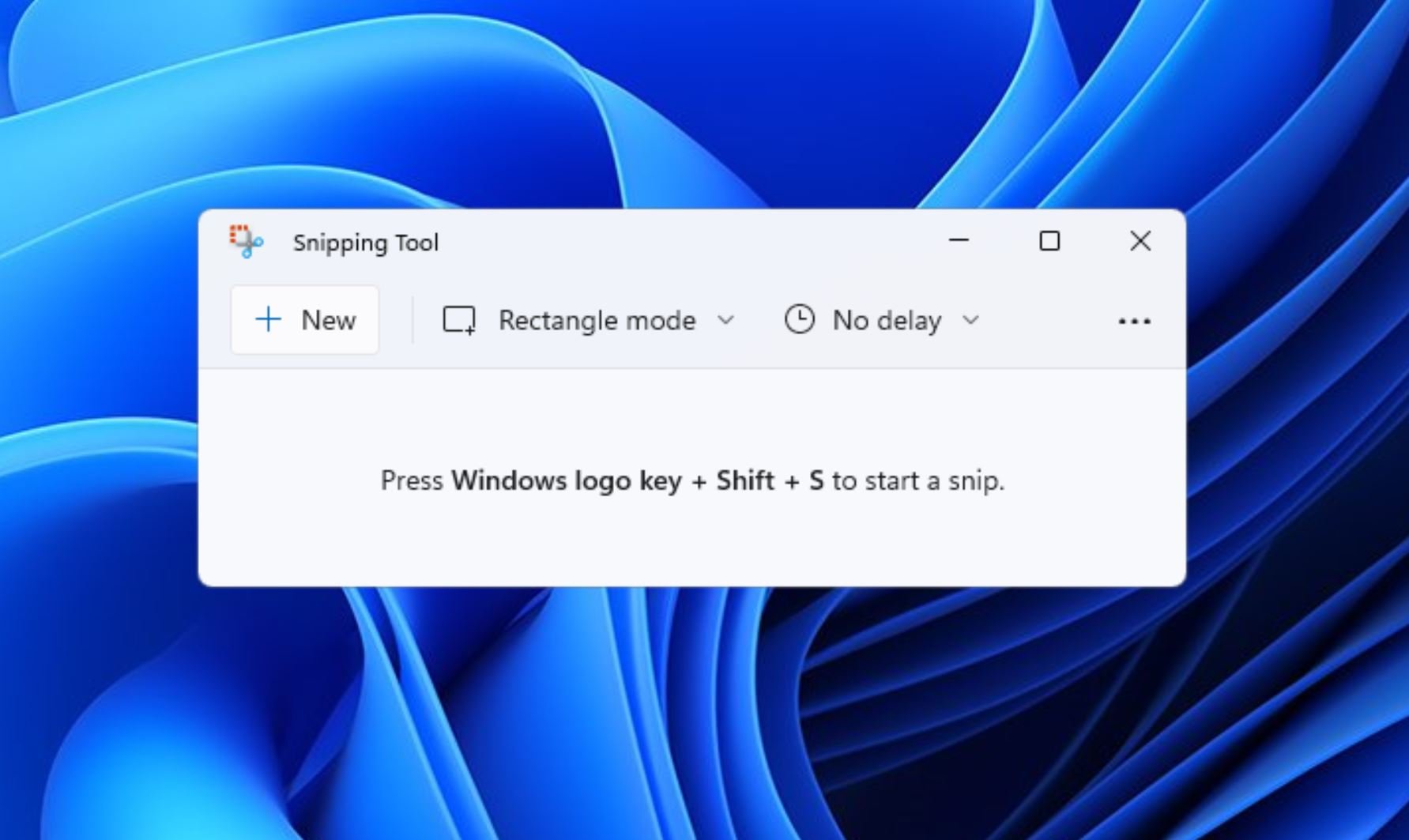



 0 kommentar(er)
0 kommentar(er)
